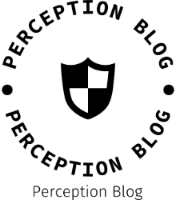In today’s fast-paced digital world, the all-in-one printer has emerged as a versatile tool for both personal and professional use. These multifunctional devices not only print but also scan, copy, and sometimes even fax documents. However, a common question arises: Can you use an all-in-one printer without a computer? The answer is a resounding yes, and this article will delve into the various ways you can maximize the capabilities of your all-in-one printer without relying on a computer.
Understanding All-in-One Printers
Before we explore the standalone capabilities of all-in-one printers, it’s essential to understand what these devices are. An all-in-one printer integrates several functions into a single machine, which can include printing, scanning, copying, and sometimes faxing. This integration not only saves space but also enhances productivity, making it a popular choice for home offices and small businesses.
Standalone Functionality: Key Features
- Direct Printing from Mobile Devices
Most modern all-in-one printers come equipped with wireless connectivity options such as Wi-Fi, Bluetooth, or NFC. This allows users to print directly from their smartphones or tablets without the need for a computer. By utilizing manufacturer-specific apps or universal printing solutions like Apple AirPrint or Google Cloud Print, users can easily send documents and photos to the printer from anywhere within the network. - USB Flash Drive Printing
Many all-in-one printers feature USB ports that allow users to print directly from a USB flash drive. This functionality is particularly useful for those who need to print documents or images on the go. Simply insert the USB drive into the printer, navigate through the printer’s onboard menu, and select the files you wish to print. This feature eliminates the need for a computer entirely, making it a convenient option for quick printing tasks. - Built-in Touchscreen Interfaces
Advanced all-in-one printers often come with built-in touchscreen interfaces that allow users to operate the printer independently. These interfaces typically provide access to various functions, including scanning, copying, and even sending faxes. Users can select options, adjust settings, and preview documents directly from the printer, streamlining the workflow without the need for a computer. - Memory Card Slots
For those who frequently work with photographs, many all-in-one printers include slots for SD cards or other memory cards. Users can insert their memory cards directly into the printer, select images for printing, and even edit them using the printer’s onboard software. This feature is particularly beneficial for photographers who want to print high-quality images without the intermediary step of transferring files to a computer. - Email Printing
Some all-in-one printers offer a unique feature known as email printing. Users can assign an email address to their printer, allowing them to send documents directly to the printer via email. This is particularly useful for remote printing, as users can send files from anywhere in the world, provided they have internet access. This feature is ideal for busy professionals who need to print documents while on the move.
Limitations to Consider
While all-in-one printers offer impressive standalone capabilities, there are some limitations to consider. For instance, complex document editing or formatting tasks may still require a computer. Additionally, certain advanced features, such as detailed scanning options or extensive faxing capabilities, may be more accessible through a computer interface. Users should also be aware that some functionalities, like firmware updates or driver installations, typically require a computer.
Conclusion
In conclusion, all-in-one printers are designed to be versatile and user-friendly, allowing for a range of functionalities without the need for a computer. Whether you’re printing directly from your mobile device, using a USB flash drive, or taking advantage of built-in features like touchscreen interfaces and email printing, these devices can significantly enhance your productivity. Understanding how to leverage these capabilities can help you make the most of your all-in-one printer, ensuring that you remain efficient in both personal and professional settings. As technology continues to evolve, the standalone functionality of all-in-one printers will likely expand, making them an even more valuable asset in our increasingly digital lives.