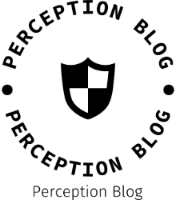In an age where digital content dominates, the tactile experience of holding a physical book remains unparalleled. Whether you're an aspiring author, a student compiling research, or a hobbyist creating a scrapbook, printing a book from your home printer can be a rewarding endeavor. However, the process can be intricate, requiring attention to detail and an understanding of both the technical and creative aspects of book printing. This guide will walk you through the essential steps to successfully print a book from your home printer, ensuring a professional finish that rivals commercially produced books.
- Preparing Your Manuscript
Before you even think about printing, the first step is to prepare your manuscript. This involves several key components:
a. Formatting Your Document
Proper formatting is crucial for a polished final product. Use a word processor like Microsoft Word or Google Docs to set your document size, typically 6” x 9” for trade paperbacks. Ensure that:
- Margins: Set appropriate margins (usually 1” on all sides, with a slightly larger inner margin for binding).
- Font and Size: Choose a legible font (like Times New Roman or Garamond) at a size of 11 or 12 points.
- Line Spacing: Use 1.5 or double line spacing for readability.
- Page Numbers: Insert page numbers in the footer or header, starting from the first page of the main content.
b. Creating a Table of Contents
If your book is lengthy or divided into chapters, a Table of Contents (TOC) is essential. Use the heading styles in your word processor to generate a TOC automatically, which will help readers navigate your book easily.
- Designing the Cover
The cover is the first impression of your book, so it should be eye-catching and professional. You can use graphic design software like Adobe InDesign, Canva, or even Microsoft Publisher to create your cover. Key elements include:
- Title and Author Name: Ensure they are prominently displayed.
- Imagery: Use high-resolution images or graphics that reflect the book's content.
- Spine and Back Cover: Don’t forget to design the spine and back cover, including a brief synopsis and ISBN if applicable.
- Choosing the Right Paper and Printer Settings
The choice of paper and printer settings can significantly affect the quality of your printed book. Here’s what to consider:
a. Paper Type
For a professional finish, select a suitable paper type:
- Interior Pages: Use a standard white or cream paper (20-24 lb) for text-heavy books. For illustrated books, consider a heavier paper (28 lb or higher).
- Cover: A heavier cardstock (around 80 lb) is ideal for the cover to ensure durability.
b. Printer Settings
Adjust your printer settings for optimal results:
- Print Quality: Set your printer to the highest quality setting.
- Color vs. Black and White: Decide based on your content. For text-heavy books, black and white is often sufficient, while color is essential for illustrated works.
- Duplex Printing: If your printer supports it, enable duplex printing to print on both sides of the paper, saving resources and creating a more professional look.
- Printing Your Book
Once everything is set, it’s time to print. Here are some tips to ensure a smooth process:
a. Test Print
Before printing the entire book, do a test print of a few pages to check for formatting issues, alignment, and color accuracy.
b. Batch Printing
If your book is lengthy, consider printing in batches. This allows you to monitor the quality and make adjustments if necessary.
- Binding Your Book
After printing, the final step is binding your book. There are several methods you can choose from:
a. Staple Binding
For shorter books (up to 50 pages), staple binding is a quick and easy option. Simply fold the printed sheets in half and staple along the spine.
b. Perfect Binding
For a more professional look, consider perfect binding, which involves gluing the spine of the book. This method is suitable for thicker books and can be done using a binding machine or by hand with strong adhesive.
c. Spiral Binding
Spiral binding is another option that allows the book to lay flat when open. This is particularly useful for workbooks or manuals.
- Final Touches
Once your book is bound, consider adding final touches:
- Cover Lamination: For added durability, laminate the cover.
- ISBN and Barcodes: If you plan to sell your book, consider obtaining an ISBN and printing a barcode on the back cover.
Conclusion
Printing a book from your home printer can be a fulfilling project that allows you to bring your ideas to life. By carefully preparing your manuscript, designing an attractive cover, selecting the right materials, and employing proper printing and binding techniques, you can create a professional-quality book that you can be proud of. Whether for personal use or to share with the world, the satisfaction of holding your printed work is an experience like no other. So gather your materials, unleash your creativity, and embark on your book printing journey today!