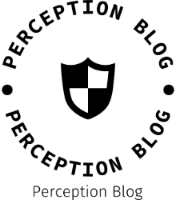When it comes to choosing a laser printer, two brands often dominate the conversation: HP (Hewlett-Packard) and Brother. Both manufacturers have established themselves as leaders in the printing industry, offering a wide range of models that cater to various needs, from home offices to large enterprises. However, the question remains: which is better, HP or Brother laser printers? This article delves into the intricacies of both brands, examining their strengths, weaknesses, and suitability for different user scenarios.
Performance and Print Quality
HP Laser Printers:
HP is renowned for its high-quality print output, particularly in color printing. Their laser printers often utilize advanced technology, such as HP’s JetIntelligence, which enhances print speed and quality. Users frequently report sharp text and vibrant graphics, making HP printers a preferred choice for marketing materials and professional documents. Additionally, HP printers typically have a faster first-page-out time, which can be crucial in busy office environments.
Brother Laser Printers:
Brother, on the other hand, is celebrated for its reliability and consistency. While their color output may not match HP's vibrancy, Brother laser printers excel in producing crisp black-and-white documents. They are particularly favored in environments where text clarity is paramount, such as legal and academic settings. Brother’s printers also tend to have a longer lifespan, making them a solid investment for users who prioritize durability.
Cost of Ownership
Initial Purchase Price:
When comparing the initial purchase price, Brother laser printers often come out ahead. They typically offer a more budget-friendly range of models, especially for small businesses or home offices. HP printers, while sometimes more expensive upfront, often include advanced features that may justify the cost for certain users.
Toner and Maintenance:
One of the most significant factors in the total cost of ownership is the price of toner cartridges. HP toner cartridges are known for their high yield but can be pricey. Brother, conversely, offers a range of cost-effective toner options, including high-yield cartridges that can significantly reduce the cost per page. Additionally, Brother printers often require less frequent maintenance, which can lead to lower long-term costs.
Features and Functionality
HP Features:
HP laser printers are equipped with a plethora of features, including wireless connectivity, mobile printing capabilities, and advanced security options. Many models support HP Smart App, allowing users to manage printing tasks remotely. This is particularly beneficial for tech-savvy users who require flexibility and convenience.
Brother Features:
Brother printers also come with a variety of features, though they tend to focus more on practicality than on cutting-edge technology. Many Brother models offer robust scanning and copying capabilities, making them suitable for multifunctional use. Additionally, Brother's emphasis on user-friendly interfaces and straightforward setup processes makes them accessible for users of all technical backgrounds.
User Experience and Support
HP User Experience:
HP has invested heavily in creating a seamless user experience, with intuitive software and a user-friendly interface. Their customer support is generally well-regarded, offering extensive online resources and responsive service. However, some users have reported frustrations with software updates and compatibility issues.
Brother User Experience:
Brother printers are often praised for their straightforward operation and ease of use. The setup process is typically quick, and the user manuals are clear and concise. Brother also provides solid customer support, though some users have noted that response times can vary.
Conclusion: Which is Better?
Ultimately, the choice between HP and Brother laser printers depends on your specific needs and preferences. If you prioritize high-quality color printing, advanced features, and a sleek user experience, HP may be the better option for you. However, if you are looking for a cost-effective solution with reliable performance, especially for black-and-white documents, Brother is likely the way to go.