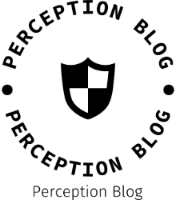In today's fast-paced world, a slow laptop can be incredibly frustrating, hindering productivity and causing unnecessary delays. Lenovo, a renowned brand in the laptop industry, is not immune to this issue. In this blog post, we will delve into the reasons behind the sluggish performance of Lenovo laptops and provide practical solutions to optimize their speed and efficiency.
- Insufficient RAM:
One of the primary reasons for a slow Lenovo laptop is insufficient Random Access Memory (RAM). RAM is responsible for temporarily storing data that the laptop actively uses. When the RAM is overwhelmed with multiple tasks or lacks capacity, the laptop's performance suffers. Upgrading the RAM to a higher capacity can significantly enhance the laptop's speed and responsiveness. - Outdated Hardware:
Another factor contributing to the sluggishness of Lenovo laptops is outdated hardware components. Over time, advancements in technology render older hardware less capable of handling modern software and applications. Upgrading components such as the processor, hard drive, or graphics card can breathe new life into your laptop, ensuring smoother operations and faster processing speeds. - Accumulated Junk Files:
Lenovo laptops, like any other computer, accumulate temporary files, cache, and other unnecessary data over time. These files can clog up the system, leading to slower performance. Regularly cleaning up junk files using built-in tools or reliable third-party software can help optimize your laptop's speed and free up valuable storage space. - Malware and Viruses:
Malware and viruses can wreak havoc on a Lenovo laptop's performance. These malicious programs consume system resources, slow down processes, and may even compromise data security. Employing robust antivirus software and performing regular system scans can help detect and eliminate these threats, ensuring a smoother and faster computing experience. - Insufficient Storage Space:
Running out of storage space on your Lenovo laptop can severely impact its performance. When the hard drive is nearly full, the system struggles to find free space to store temporary files and perform essential operations. Deleting unnecessary files, uninstalling unused applications, and utilizing cloud storage or external drives can alleviate this issue, allowing your laptop to run at its optimal speed. - Background Processes and Startup Programs:
Lenovo laptops often come preloaded with various software and applications that run in the background or launch during startup. These processes consume system resources, leading to slower performance. Managing startup programs and disabling unnecessary background processes can significantly improve your laptop's speed and responsiveness.
Conclusion:
A slow Lenovo laptop can be a frustrating experience, but understanding the underlying causes can help you address the issue effectively. By upgrading hardware components, optimizing system settings, and practicing regular maintenance, you can breathe new life into your Lenovo laptop, ensuring it operates at its full potential. Remember, a well-maintained and optimized laptop not only enhances productivity but also extends its lifespan. So, take the necessary steps to unleash the true power of your Lenovo laptop.