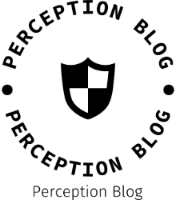In the ever-evolving landscape of mobile technology, Android phones have become synonymous with versatility and functionality. However, with an overwhelming array of options available, finding the easiest Android phone to use can be a daunting task, especially for those who may not be tech-savvy. This article aims to dissect the features that contribute to user-friendliness in Android devices, highlight some of the top contenders in this category, and provide practical tips for selecting the right phone for your needs.
Understanding User-Friendliness in Android Phones
User-friendliness in Android phones can be defined by several key factors:
- Intuitive Interface: A clean, straightforward interface allows users to navigate their devices with ease. Customizable home screens, straightforward app layouts, and easy access to settings are essential features.
- Performance and Speed: A phone that operates smoothly without lag enhances the user experience. Fast processors and adequate RAM are crucial for seamless multitasking.
- Accessibility Features: Built-in accessibility options, such as voice commands, screen readers, and adjustable text sizes, can significantly improve usability for individuals with varying needs.
- Software Updates: Regular updates ensure that the device remains secure and incorporates the latest features, which is particularly important for maintaining a user-friendly experience.
- Customer Support and Community: A robust support system, including online forums and customer service, can help users troubleshoot issues and learn how to maximize their device's potential.
Top Contenders for the Easiest Android Phone
- Google Pixel Series
The Google Pixel series stands out for its pure Android experience. With a clean interface and timely updates directly from Google, these phones are designed for simplicity. The Pixel Launcher offers an uncluttered home screen, and the Google Assistant is seamlessly integrated, allowing users to perform tasks using voice commands. The intuitive camera app is another highlight, making photography accessible to all users.
- Samsung Galaxy A Series
Samsung's Galaxy A series provides a balance of features and affordability. The One UI interface is user-friendly, with a focus on ease of navigation. The A series phones come with a variety of screen sizes, making them suitable for different preferences. Additionally, Samsung's Easy Mode simplifies the interface further, making it ideal for seniors or those new to smartphones.
- Motorola Moto G Series
Motorola's Moto G series is known for its straightforward design and reliable performance. The near-stock Android experience minimizes bloatware, ensuring that users can focus on essential functions. The Moto Actions feature allows for gesture-based controls, enhancing usability without complicating the interface. The G series also offers excellent battery life, which is a significant advantage for users who prioritize longevity.
- Nokia Smartphones
Nokia has made a strong comeback with its range of Android smartphones that emphasize durability and simplicity. The Android One program ensures a clean interface and regular updates, making these devices easy to use and maintain. Nokia phones often come with a dedicated Google Assistant button, providing quick access to voice commands and information.
Tips for Choosing the Easiest Android Phone
When selecting an Android phone that prioritizes ease of use, consider the following tips:
- Assess Your Needs: Identify what features are most important to you. If you prioritize photography, look for phones with excellent camera capabilities. If you need a device for basic tasks, a budget-friendly option may suffice.
- Test the Interface: If possible, visit a store to test the phone's interface. Pay attention to how easily you can navigate menus, access settings, and use apps.
- Read Reviews: User reviews can provide insights into the real-world usability of a device. Look for feedback on performance, battery life, and customer support experiences.
- Consider Future-Proofing: Opt for a phone that receives regular updates to ensure longevity and security. This is particularly important in an era where software vulnerabilities can pose significant risks.
Conclusion
Finding the easiest Android phone to use involves understanding your personal needs and preferences while considering the features that contribute to a seamless user experience. The Google Pixel series, Samsung Galaxy A series, Motorola Moto G series, and Nokia smartphones all offer unique advantages that cater to different user demographics. By prioritizing intuitive interfaces, reliable performance, and robust support systems, you can select a device that not only meets your requirements but also enhances your overall mobile experience. As technology continues to advance, the focus on user-friendliness will remain paramount, ensuring that everyone can enjoy the benefits of modern smartphones.