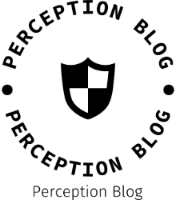In the realm of electrical engineering and DIY electronics, the multimeter stands out as an indispensable tool. Whether you are a seasoned technician or a hobbyist, understanding how to effectively use a multimeter as a tester can significantly enhance your troubleshooting capabilities. This article delves into the multifaceted applications of a multimeter, providing you with a detailed guide on how to utilize this versatile instrument for various testing purposes.
Understanding the Multimeter
Before diving into practical applications, it’s essential to grasp the fundamental functions of a multimeter. A multimeter, also known as a volt/ohm meter (VOM), is designed to measure voltage (volts), current (amperes), and resistance (ohms). Advanced models may also include features for measuring capacitance, frequency, and temperature. The two primary types of multimeters are analog and digital, with digital multimeters (DMMs) being the most common due to their ease of use and precision.
Setting Up Your Multimeter
- Select the Right Mode: Depending on what you intend to measure, you must set your multimeter to the appropriate mode:
- Voltage (V): For measuring electrical potential difference.
- Current (A): For measuring the flow of electric charge.
- Resistance (Ω): For measuring how much a component resists the flow of current.
- Choose the Correct Range: Many multimeters have a manual range setting. If your multimeter is not auto-ranging, select a range that exceeds the expected measurement to avoid damaging the device.
- Connect the Probes: Insert the black probe into the COM (common) terminal and the red probe into the VΩmA terminal for voltage and resistance measurements. For current measurements, the red probe may need to be moved to a different terminal, often labeled as 10A or mA, depending on the expected current.
Practical Applications of a Multimeter
- Measuring Voltage
To measure voltage, follow these steps:
- Set your multimeter to the voltage mode (AC or DC, depending on your circuit).
- Connect the black probe to the ground or negative terminal and the red probe to the positive terminal of the circuit.
- Read the voltage value displayed on the multimeter.
Tip: Always start with the highest voltage range to prevent damage to the multimeter.
- Measuring Current
To measure current, you need to break the circuit:
- Turn off the power supply to the circuit.
- Disconnect the circuit at the point where you want to measure the current.
- Connect the multimeter in series with the circuit (black probe to the negative side and red probe to the positive side).
- Restore power and read the current value.
Caution: Ensure that the current does not exceed the multimeter’s rating to avoid blowing a fuse or damaging the device.
- Measuring Resistance
To measure resistance:
- Ensure the circuit is powered off and capacitors are discharged.
- Set the multimeter to the resistance mode.
- Connect the probes across the component whose resistance you wish to measure.
- Read the resistance value displayed.
Note: If the resistance is too high, the multimeter may display an overload indication (OL).
Advanced Testing Techniques
- Diode Testing
Many multimeters have a diode testing function that allows you to check the integrity of diodes:
- Set the multimeter to the diode mode.
- Connect the probes to the diode terminals (red to the anode and black to the cathode).
- A reading of around 0.6 to 0.7 volts indicates a good diode; no reading suggests a faulty diode.
- Continuity Testing
Continuity testing is crucial for checking circuit paths:
- Set the multimeter to continuity mode (often indicated by a sound symbol).
- Connect the probes to the two ends of the circuit.
- A beep indicates continuity, while silence indicates an open circuit.
Safety Precautions
When using a multimeter, safety should always be a priority:
- Always start with the highest range to prevent damage.
- Never measure resistance in a live circuit.
- Be cautious of high voltages and currents, and use appropriate personal protective equipment (PPE).
Conclusion
Using a multimeter as a tester is a vital skill for anyone working with electrical systems. By mastering the various functions and applications of this tool, you can diagnose issues more effectively and ensure the safety and functionality of your electrical projects. Whether you are measuring voltage, current, resistance, or testing components, a multimeter is your go-to device for accurate and reliable measurements. Embrace the power of this versatile instrument, and elevate your troubleshooting skills to new heights.